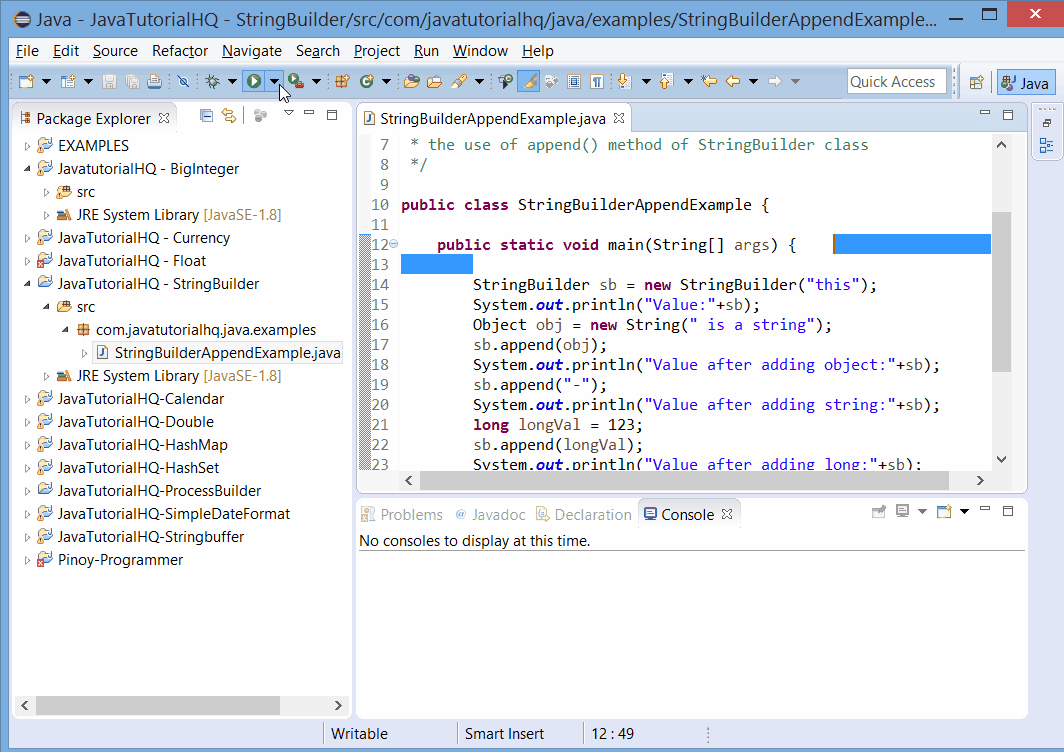java.lang.StringBuilder append()
Description
- append(boolean b)
- append(char c)
- append(char[] str)
- append(char[] str, int offset, int len)
- append(CharSequence s)
- append(CharSequence s, int start, int end)
- append(double d)
- append(float f)
- append(int i)
- append(long lng)
- append(Object obj)
- append(String str)
- append(StringBuffer sb)
A quick background on Method Overloading
Method overloading is one of the feature of java where we can use the same method name but with different method signature.
Method Syntax
- public StringBuilder append(Object obj)
- public StringBuilder append(String str)
- public StringBuilder append(StringBuffer sb)
- public StringBuilder append(CharSequence s)
- public StringBuilder append(CharSequence s, int start, int end)
- public StringBuilder append(char[] str)
- public StringBuilder append(char[] str, int offset, int len)
- public StringBuilder append(boolean b)
- public StringBuilder append(int i)
- public StringBuilder append(long lng)
- public StringBuilder append(float f)
- public StringBuilder append(double d)
Method Returns
The append() method returns this StringBuilder with the method argument appended.
Compatibility
Requires Java 1.5 and up
Java StringBuilder append() Example
Below is a java code demonstrates the use of append() method of BigInteger class. The example presented might be simple however it shows the behavior of the append() method.
package com.javatutorialhq.java.examples;
/*
* A java example source code to demonstrate
* the use of append() method of StringBuilder class
*/
public class StringBuilderAppendExample {
public static void main(String[] args) {
StringBuilder sb = new StringBuilder("this");
System.out.println("Value:"+sb);
Object obj = new String(" is a string");
sb.append(obj);
System.out.println("Value after adding object:"+sb);
sb.append("-");
System.out.println("Value after adding string:"+sb);
long longVal = 123;
sb.append(longVal);
System.out.println("Value after adding long:"+sb);
boolean b = false;
sb.append(b);
System.out.println("Value after adding boolean:"+sb);
}
}
This example is a lot simpler than it looks. We just declared several data types and appended one by one to our character sequences to simulate the behavior of StringBuilder and append method.