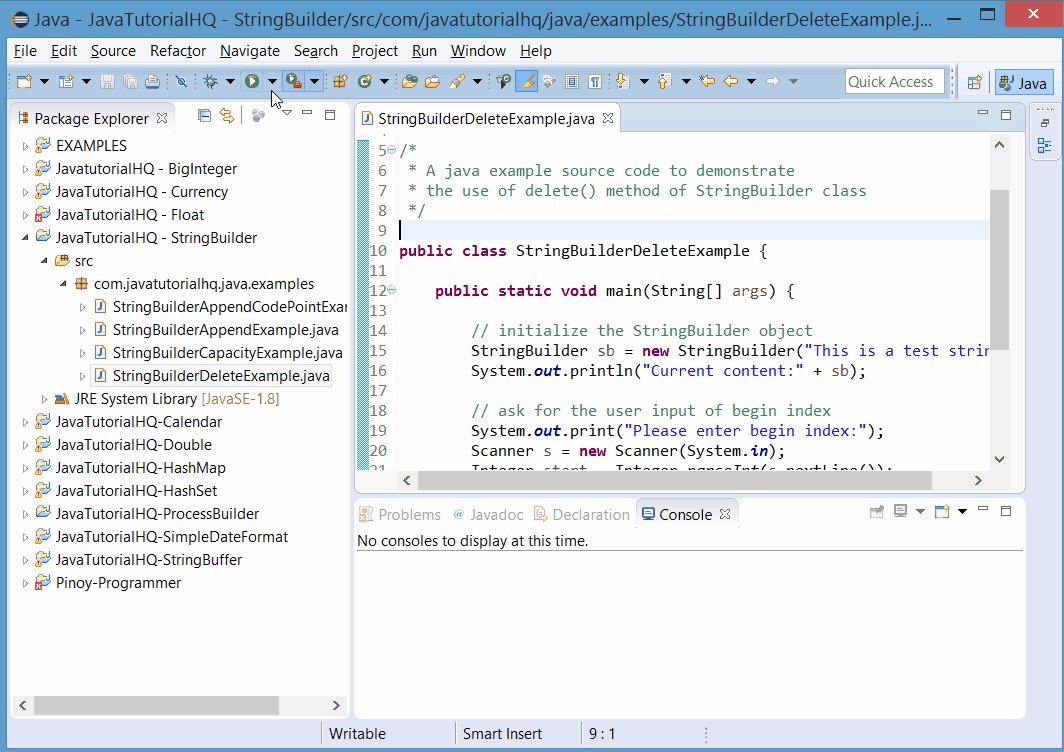java.lang.StringBuilder delete(int start, int end)
Description
Notes:
- A StringIndexOutOfBoundsException will be thrown by the delete() method if start is negative, greater than length(), or greater than end.
Method Syntax
public StringBuilder delete(int start, int end)
Method Argument
| Data Type | Parameter | Description |
|---|---|---|
| int | start | the beginning index on which we would like to begin deleting characters on this sequence. |
| int | end | the ending index on which we would like to to delete the characters on this sequence. |
Method Returns
The delete() method returns this object with the characters removed as specified by the start and end index.
Compatibility
Requires Java 1.5 and up
Java StringBuilder delete() Example
Below is a java code demonstrates the use of delete(int start, int end) method of StringBuilder class. The example presented might be simple however it shows the behavior of the delete() method.
package com.javatutorialhq.java.examples;
import java.util.Scanner;
/*
* A java example source code to demonstrate
* the use of delete() method of StringBuilder class
*/
public class StringBuilderDeleteExample {
public static void main(String[] args) {
// initialize the StringBuilder object
StringBuilder sb = new StringBuilder("This is a test string");
System.out.println("Current content:" + sb);
// ask for the user input of begin index
System.out.print("Please enter begin index:");
Scanner s = new Scanner(System.in);
Integer start = Integer.parseInt(s.nextLine());
// ask for the user input of end index
System.out.print("Please enter end index:");
Integer end = Integer.parseInt(s.nextLine());
s.close();
sb.delete(start, end);
// delete the character sequence specified by begin and end index
System.out.println("New contents:" + sb);
}
}
The above java example source code demonstrates the use of delete() method of StringBuilder class. We simply declare a new StringBuilder object with initial contents of "This is a test string". The user where then asked for the start and end index to be delete. The result of the delete() method were then printed at the end of the code.