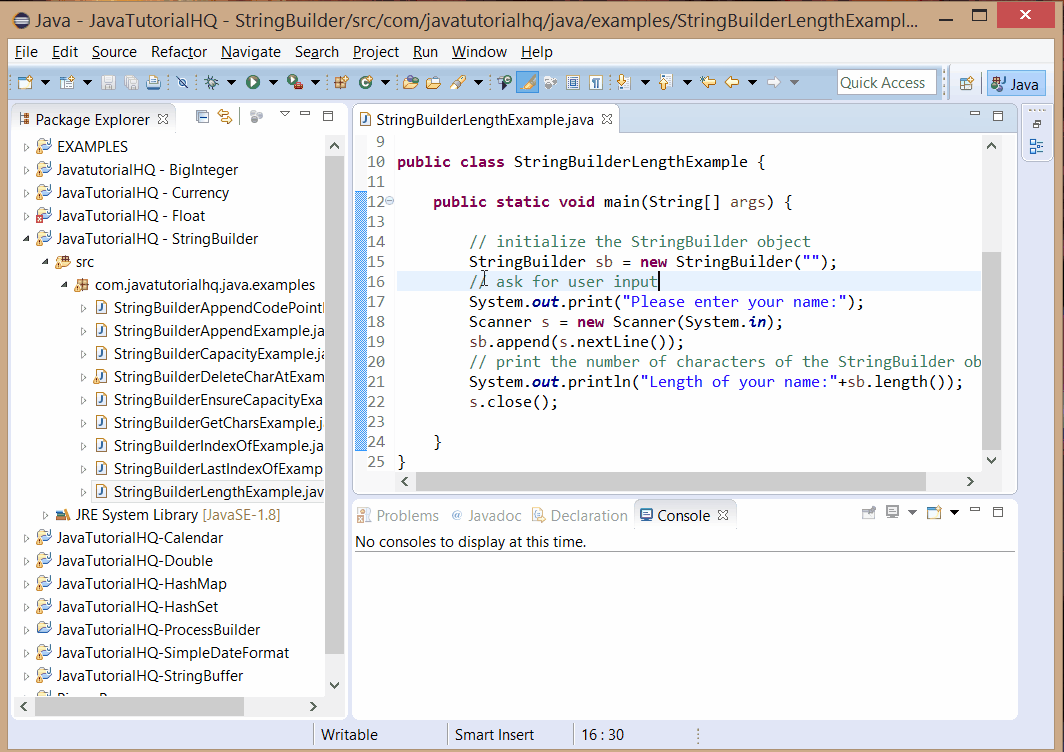java.lang.StringBuilder length()
Description
Notes:
- This method is specified by length in interface CharSequence.
Method Syntax
public int length()
Method Argument
| Data Type | Parameter | Description |
|---|---|---|
| N/A | N/A | N/A |
Method Returns
The length() method returns the length of the sequence of characters currently represented by this object.
Compatibility
Requires Java 1.5 and up
Java StringBuilder length() Example
Below is a java code demonstrates the use of length() method of StringBuilder class. The example presented might be simple however it shows the behavior of the length() method.
package com.javatutorialhq.java.examples;
import java.util.Scanner;
/*
* A java example source code to demonstrate
* the use of length() method of StringBuilder class
*/
public class StringBuilderLengthExample {
public static void main(String[] args) {
// initialize the StringBuilder object
StringBuilder sb = new StringBuilder("");
// ask for user input
System.out.print("Please enter your name:");
Scanner s = new Scanner(System.in);
sb.append(s.nextLine());
// print the number of characters of the StringBuilder object
System.out.println("Length of your name:"+sb.length());
s.close();
}
}
The above java example source code demonstrates the use of length() method of StringBuilder class. Basically this code just takes a user input and then the program will display the character length of the user input. This source code is a good example in learning on how to initialize StringBuilder object, modify the contents of the StringBuilder object and printing the length of how many characters stored on the buffer.