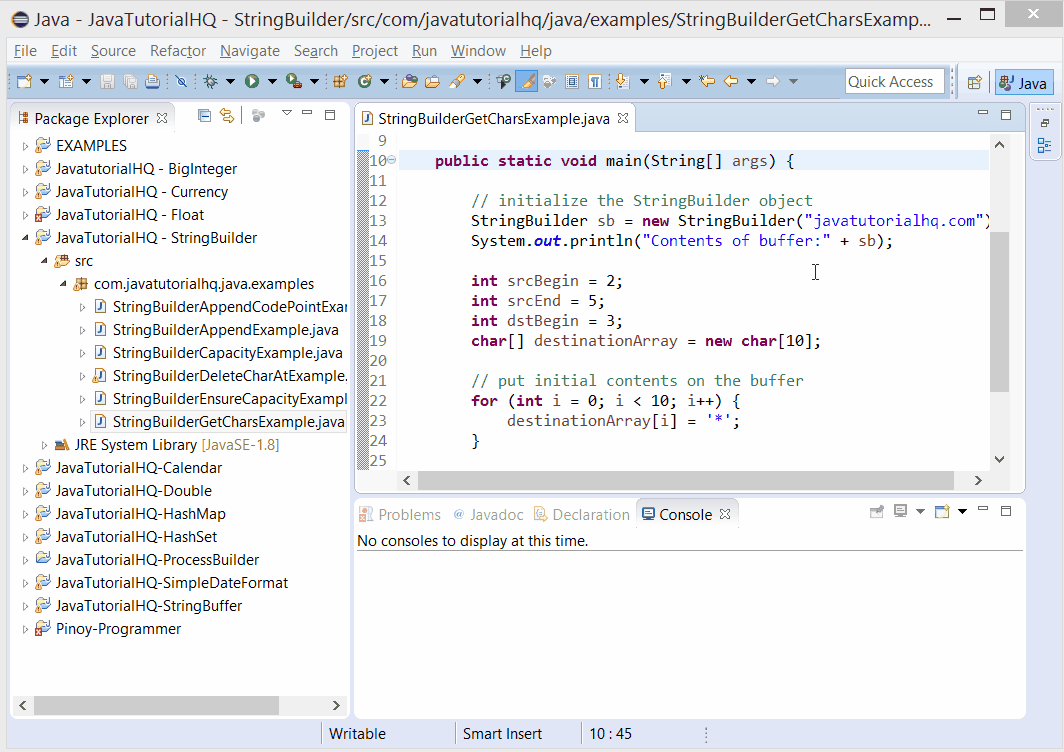java.lang.StringBuilder getChars(int srcBegin, int srcEnd, char[] dst, int dstBegin)
Description
dstbegin + (srcEnd-srcBegin) - 1
Notes:
The method getChars() will throw IndexOutOfBoundsException if any of the following condition is true
- srcBegin method argumet is negative
- dstBegin method argument is negative
- the srcBegin is greater than the srcEnd
- srcEnd is greater than this.length()
- dstBegin+srcEnd-srcBegin is greater than dst.length
Method Syntax
public void getChars(int srcBegin, int srcEnd, char[] dst, int dstBegin)
Method Argument
| Data Type | Parameter | Description |
|---|---|---|
| int | srcBegin | start copying at this offset. |
| int | srcEnd | stop copying at this offset. |
| char[] | dst | the array to copy the data into. |
| int | dstBegin | offset into dst. |
Method Returns
The getChars(int srcBegin, int srcEnd, char[] dst, int dstBegin) method returns void.
Compatibility
Requires Java 1.5 and up
Java StringBuilder getChars() Example
Below is a java code demonstrates the use of getChars() method of StringBuilder class. The example presented might be simple however it shows the behavior of the getChars() method.
package com.javatutorialhq.java.examples;
/*
* A java example source code to demonstrate
* the use of getChars() method of StringBuilder class
*/
public class StringBuilderGetCharsExample {
public static void main(String[] args) {
// initialize the StringBuilder object
StringBuilder sb = new StringBuilder("javatutorialhq.com");
System.out.println("Contents of buffer:" + sb);
int srcBegin = 2;
int srcEnd = 5;
int dstBegin = 3;
char[] destinationArray = new char[10];
// put initial contents on the buffer
for (int i = 0; i < 10; i++) {
destinationArray[i] = '*';
}
sb.getChars(srcBegin, srcEnd, destinationArray, dstBegin);
System.out.println("Contents of the char array ");
System.out.println(destinationArray);
}
}
The java example source code above demonstrates the use of getChars() method of StringBuilder class. Initially the code assigns a string “javatutorialhq.com” as initial contents of the StringBuilder. Then we use getChars() method to get characters from the buffer and put it on the the character array as method argument.