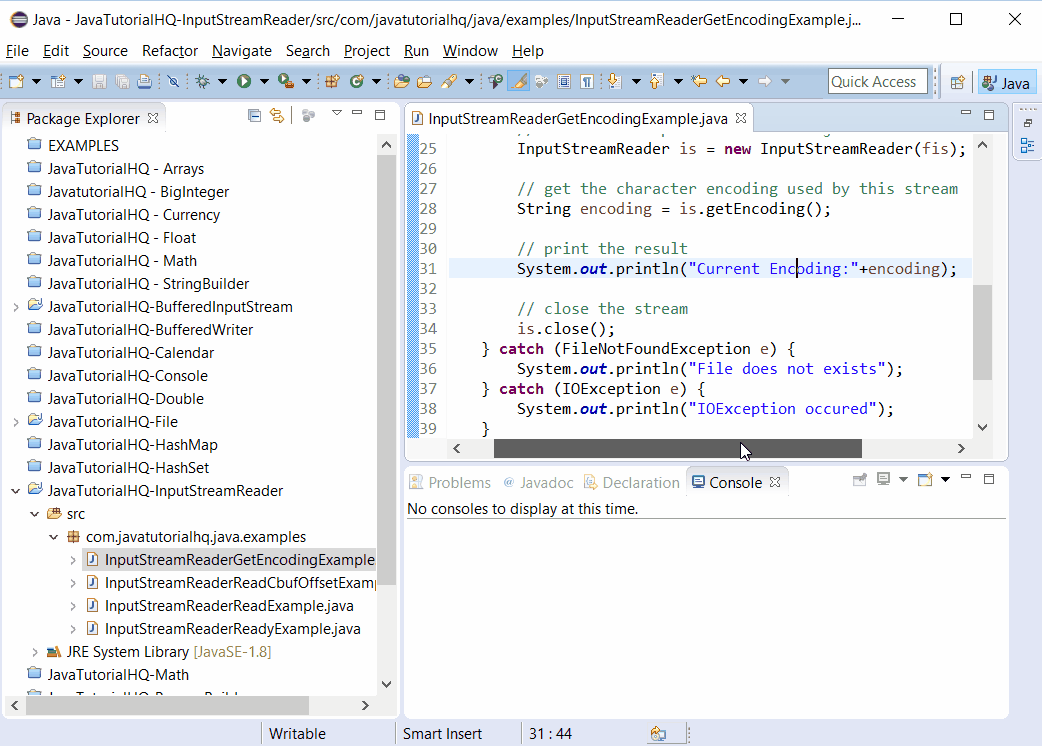java.io.InputStreamReader getEncoding()
Description
If the encoding has an historical name then that name is returned; otherwise the encoding’s canonical name is returned.
If this instance was created with the InputStreamReader(InputStream, String) constructor then the returned name, being unique for the encoding, may differ from the name passed to the constructor. This method will return null if the stream has been closed.
Method Syntax
public String getEncoding()
Method Argument
| Data Type | Parameter | Description |
|---|---|---|
| N/A | N/A | N/A |
Method Returns
This method return a String, which denotes the historical name of this encoding, or null if the stream has been closed.
Compatibility
Requires Java 1.2 and up
Java InputStreamReader getEncoding() Example
Below is a java code demonstrates the use of getEncoding() method of InputStreamReader class. The example presented might be simple however it shows the behaviour of the getEncoding() method of InputStreamReader class.
package com.javatutorialhq.java.examples;
import java.io.FileInputStream;
import java.io.FileNotFoundException;
import java.io.IOException;
import java.io.InputStreamReader;
/*
* This example source code demonstrates the use of
* getEncoding() method of InputStreamReader class
*/
public class InputStreamReaderGetEncodingExample {
public static void main(String[] args) {
try {
// initialize an input stream which in this case
// we are intended to read a file thus
// FileInputStream object suits it best
FileInputStream fis = new FileInputStream("C:javatutorialhq"
+ "inputtest_file.txt");
// initialize InputStreamReader object
InputStreamReader is = new InputStreamReader(fis);
// get the character encoding used by this stream
String encoding = is.getEncoding();
// print the result
System.out.println("Current Encoding:"+encoding);
// close the stream
is.close();
} catch (FileNotFoundException e) {
System.out.println("File does not exists");
} catch (IOException e) {
System.out.println("IOException occured");
}
}
}