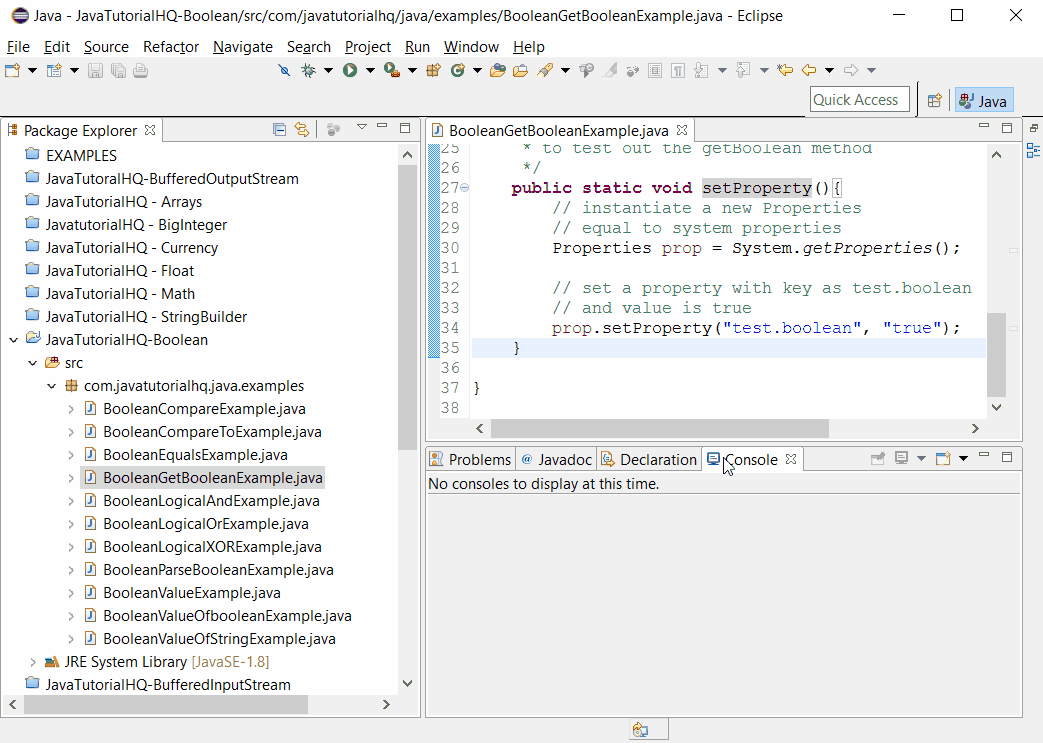java.lang.Boolean getBoolean(String name)
Description
If there is no property with the specified name, or if the specified name is empty or null, then false is returned.
Important Notes:
- throws SecurityException – for the same reasons as System.getProperty
Method Syntax
public static boolean getBoolean(String name)
Method Argument
| Data Type | Parameter | Description |
|---|---|---|
| Boolean | b | the Boolean instance to be compared |
Method Returns
The getBoolean(String name) method of Boolean class the boolean value of the system property.
Java Boolean getBoolean(String name) Example
Below is a simple java example on the usage of getBoolean() method of Boolean class.
package com.javatutorialhq.java.examples;
import java.util.Properties;
/*
* This example source code demonstrates the use of
* getBoolean(String name) method of Boolean class.
*/
public class BooleanGetBooleanExample {
public static void main(String[] args) {
// call a method to set a property
setProperty();
// check if the property is existing
// and it is equal to true
Boolean testBoolean = Boolean.getBoolean("test.boolean");
// print the result
System.out.println("Result:"+testBoolean);
}
/*
* This is a method to set a property
* to test out the getBoolean method
*/
public static void setProperty(){
// instantiate a new Properties
// equal to system properties
Properties prop = System.getProperties();
// set a property with key as test.boolean
// and value is true
prop.setProperty("test.boolean", "true");
}
}
Basically on the above example, we have set a system property with boolean value and we used the getBoolean() method in getting the set value.
Sample Output
Below is the sample output when you run the above example.