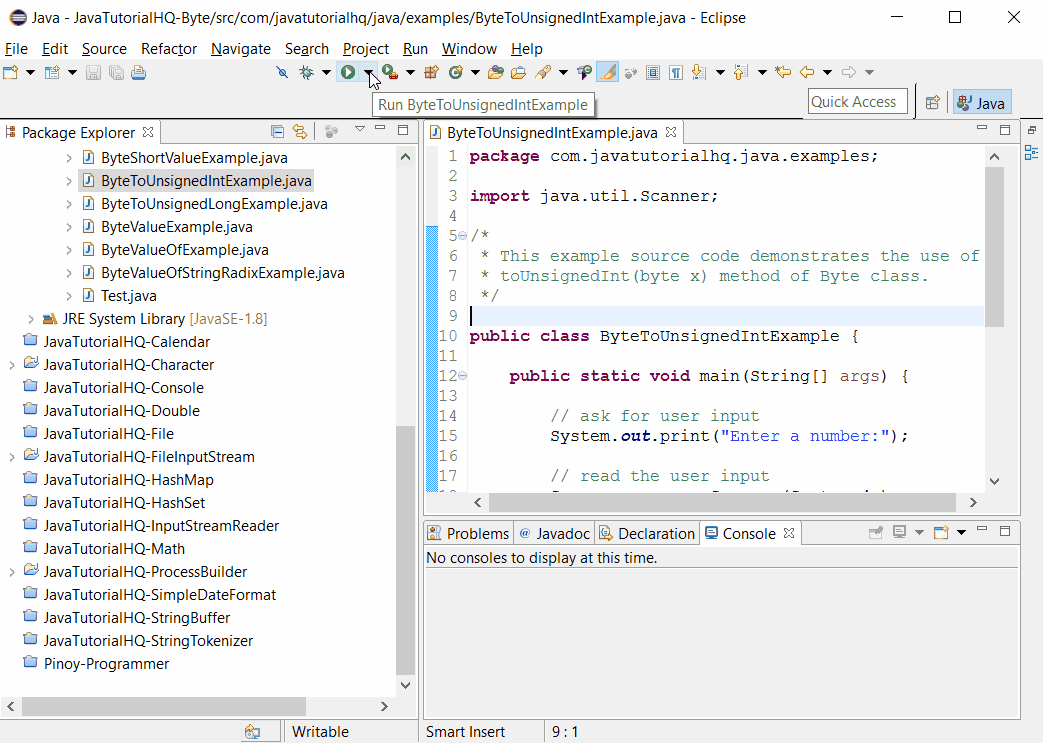java.lang.Byte toUnsignedInt(byte x)
Description
Method Syntax
public static int toUnsignedInt(byte x)
Method Argument
| Data Type | Parameter | Description |
|---|---|---|
| byte | x | the value to convert to an unsigned int |
Method Returns
The toUnsignedInt(byte x) method of Byte class returns the argument converted to int by an unsigned conversion.
Compatibility
Requires Java 1.8 and up
Java Byte toUnsignedInt(byte x) Example
Below is a simple java example on the usage of toUnsignedInt(byte x) method of Byte class.
package com.javatutorialhq.java.examples;
import java.util.Scanner;
/*
* This example source code demonstrates the use of
* toUnsignedInt(byte x) method of Byte class.
*/
public class ByteToUnsignedIntExample {
public static void main(String[] args) {
// ask for user input
System.out.print("Enter a number:");
// read the user input
Scanner s = new Scanner(System.in);
String value = s.nextLine();
s.close();
Byte byteValue = new Byte(value);
// convert byteValue into unsign int
int result = Byte.toUnsignedInt(byteValue);
// print the result
System.out.println("unsigned int value is "+result);
}
}
Basically on the above example, we have asked the user to enter a number on the console. Then we printed the result of the toUnsignedInt method. As you would have noticed positive numbers would result to the same number but for negative numbers that’s where we would see the difference in result.
Sample Output
Below is the sample output when you run the above example.