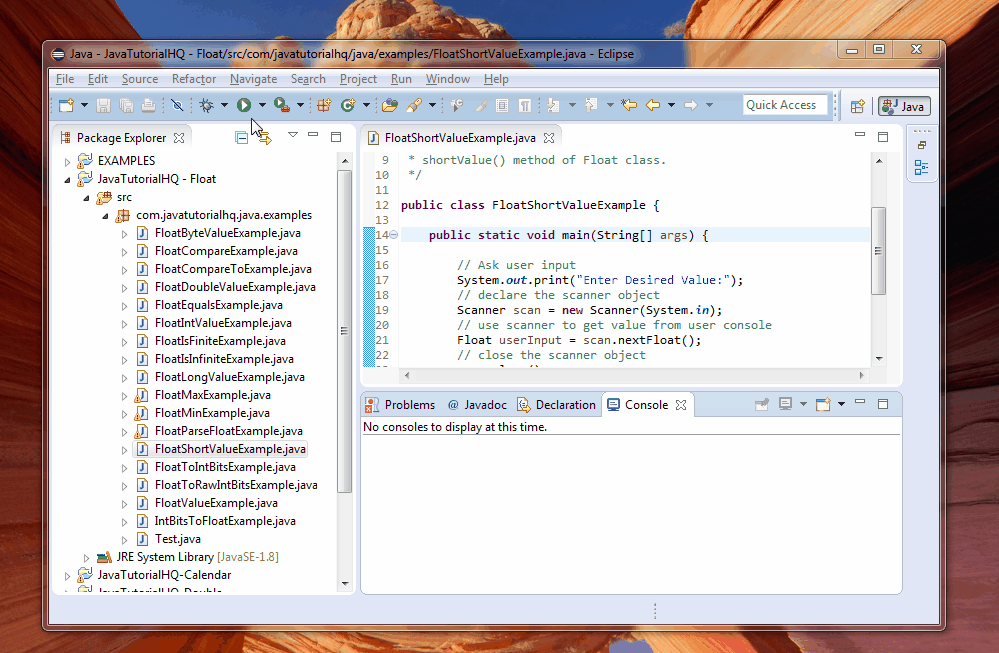java.lang.Float shortValue()
Description
Float value = new Float(7317483747.4847f);. Certainly the value 7317483747.4847 is still within range of Float but what will happen if we will convert it to short using shortValue() method? I will be discussing this thoroughly later on this document.Method Syntax
public short shortValue()
Note: This method overrides the method shortValue in class Number.
Method Returns
The shortValue() method of Float class returns the value of this Float as a short after a narrowing primitive conversion.
Compatibility
Java 1.1
Discussion
Float value = new Float(17.375f);. What will gonna happen is that, the decimal digit will get truncated if we use the floatValue method. What we mean we say the decimal digit will get truncated such that the value returned will be be 17.
Java Float shortValue() Example
Below is a simple java example on the usage of shortValue() method of Float class.
package com.javatutorialhq.java.examples;
import java.util.Scanner;
import static java.lang.System.*;
/*
* This example source code demonstrates the use of
* shortValue() method of Float class.
*/
public class FloatShortValueExample {
public static void main(String[] args) {
// Ask user input
System.out.print("Enter Desired Value:");
// declare the scanner object
Scanner scan = new Scanner(System.in);
// use scanner to get value from user console
Float userInput = scan.nextFloat();
// close the scanner object
scan.close();
// convert the Float input to primitive short
short value = userInput.shortValue();
out.println("Value in short is " + value);
}
}
Basically on the above example, we just ask for user input on the console and then we use the scanner object to get the float input. After that we assign the value to an Float wrapper class and we then get the value in primitive data type short using the shortValue() method of Float class.