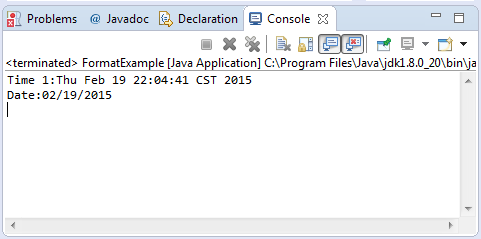java.text.SimpleDateFormat format(Date date,StringBuffer toAppendTo,FieldPosition pos)
Description :
This java tutorial shows how to use the format(Date date,StringBuffer toAppendTo,FieldPosition pos) method of SimpleDateFormat class of java.text package. This method formats the given Date into a date/time string and appends the result to the given StringBuffer. This method has been specified in in class DateFormat.
Method Syntax :
public StringBuffer format(Date date,StringBuffer toAppendTo,FieldPosition pos)
Parameter Input :
| DataType | Parameter | Description |
|---|---|---|
| Date | date | the date-time value to be formatted into a date-time string. |
| StringBuffer | toAppendTo | where the new date-time text is to be appended. |
| FieldPosition | pos | the formatting position |
Method Returns :
This method returns the start of the 100-year period into which two digit years are parsed.
Compatibility Version :
Requires Java 1.2 and up
Exception :
N/A
Discussion :
As we have discussed on the method format(Date date,StringBuffer toAppendTo,FieldPosition pos), this method is to fix the issue on the parsing of date input with two digit year.
Java Code Example :
This java example source code demonstrates the use of format(Date date,StringBuffer toAppendTo,FieldPosition pos) method of SimpledDateFormat class.
package com.javatutorialhq.java.examples;
import java.text.FieldPosition;
import java.text.ParseException;
import java.text.SimpleDateFormat;
import java.util.Calendar;
import java.util.Scanner;
/*
* This example source code demonstrates the use of
* get2DigitYearStart() method
* of SimpleDateFormat class
*/
public class FormatExample {
public static void main(String[] args) throws InterruptedException {
// declare the simpledateformat
SimpleDateFormat sdf = new SimpleDateFormat("MM/dd/yyyy");
// instantiate calendar object
Calendar cal = Calendar.getInstance();
System.out.println("Time 1:" + cal.getTime());
// declare stringbuffer object which the formatted
// date will be appended
StringBuffer sb = new StringBuffer("Date:");
sdf.format(cal.getTime(), sb, new FieldPosition(0));
System.out.println(sb);
}
}
Sample Output :
Running the format(Date date,StringBuffer toAppendTo,FieldPosition pos) method example source code of Calendar class will give you the following output:
Exception Scenario :
N/A
Similar Method :
- N/A
Suggested Reading List :
References :