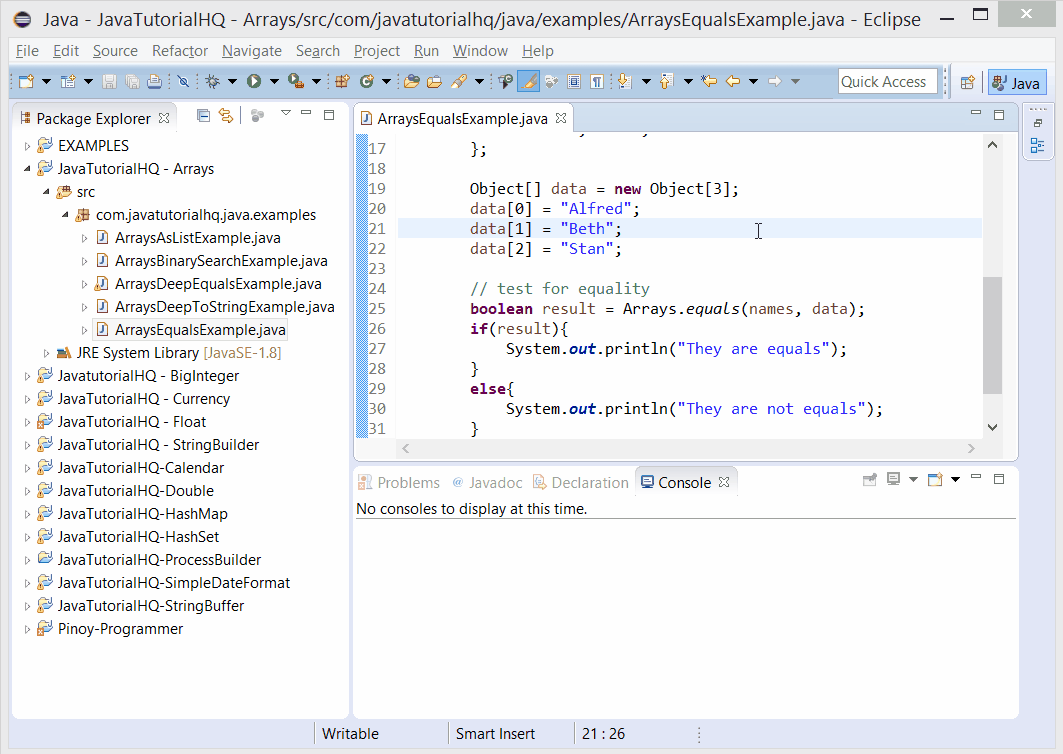java.util.Arrays equals()
Description
Notes:
- The equals() had one deficiency, it will not be able to test properly the equality of multi dimensional array. I would recommend using deepEquals() in handling multi dimensional array.
Method Syntax
public static int equals(datatype[] a, dataype b)
Method Returns
The equals() method returns true if the two arrays are equal.
Compatibility
Requires Java 1.2 and up
Java Arrays equals() Example
Below is a java code demonstrates the use of equals() method of Arrays class. The example presented might be simple however it shows the behavior of the equals() method.
package com.javatutorialhq.java.examples;
import java.util.Arrays;
/*
* A java example source code to demonstrate
* the use of equals() method of Arrays class
*/
public class ArraysEqualsExample {
public static void main(String[] args) {
// initialize a new String array
String[] names = new String[]{
"Alfred","Beth","Stan"
};
Object[] data = new Object[3];
data[0] = "Alfred";
data[1] = "Beth";
data[2] = "Stan";
// test for equality
boolean result = Arrays.equals(names, data);
if(result){
System.out.println("They are equals");
}
else{
System.out.println("They are not equals");
}
}
}
The above java example source code demonstrates the use of equals() method of Arrays class. We simply 2 array and we test the equality using the equals method. The result is printed out if they are equal.