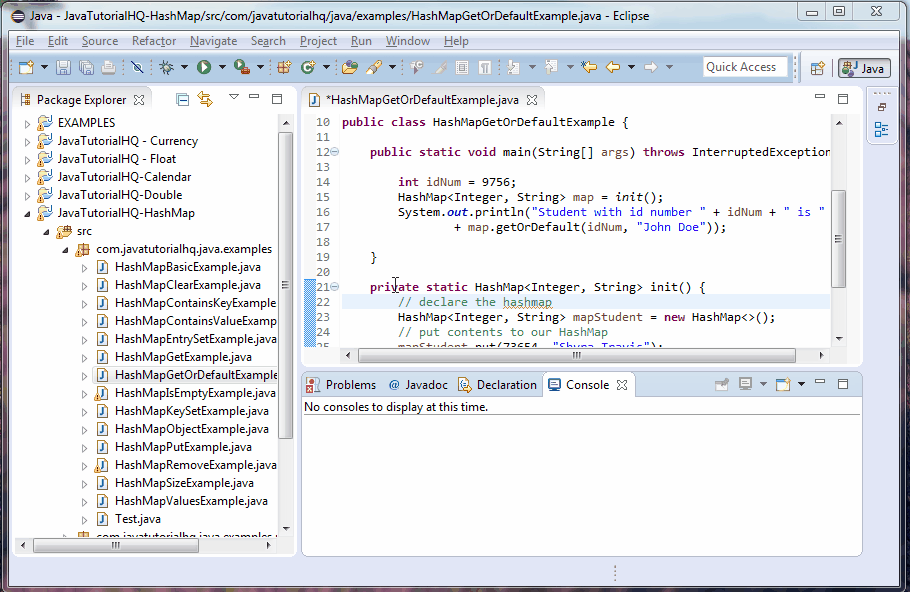java.util.HashMap getOrDefault()
Description
In dealing with HashMap methods, as a general rule you must always watch out for Generics such that if we have declared our map like HashMap<Integer,String> map = new HashMap<Integer,String>(); then the returned keys are expected to be Integer object type or its subclass and the values as String.
Important notes for getOrDefault () method:
- specified by getOrDefault in interface Map<K,V>
Method Syntax
public V getOrDefault(Object key,V defaultValue)
Method Argument
| Data Type | Parameter | Description |
|---|---|---|
| Object Key | key | the key whose associated value is to be returned |
| V | defaultValue | the default mapping of the key |
Method Returns
The getOrDefault() method returns the value to which the specified key is mapped, or defaultValue if this map contains no mapping for the key.
Compatibility
Requires Java 1.2 and up
Java HashMap getOrDefault() Example
Below is a java code demonstrates the use of getOrDefault() method of HashMap class. The example presented might be simple however it shows the behavior of the getOrDefault() method.
package com.javatutorialhq.java.examples;
import java.util.HashMap;
/*
* This example source code demonstrates the use of
* getOrDefault() method of HashMap class
*/
public class HashMapGetOrDefaultExample {
public static void main(String[] args) throws InterruptedException {
int idNum = 9756;
HashMap<Integer, String> map = init();
System.out.println("Student with id number " + idNum + " is "
+ map.getOrDefault(idNum, "John Doe"));
}
private static HashMap<Integer, String> init() {
// declare the hashmap
HashMap<Integer, String> mapStudent = new HashMap<>();
// put contents to our HashMap
mapStudent.put(73654, "Shyra Travis");
mapStudent.put(98712, "Sharon Wallace");
return mapStudent;
}
}
This example is a lot simpler than it looks. First we have a method init() which generally populates a HashMap object and returned. This method has been called by the main method and used the getOrDefault to display the student name based on the student id input argument.The default student name is John Doe which will always be displayed whenever the student id was not found on the student database.