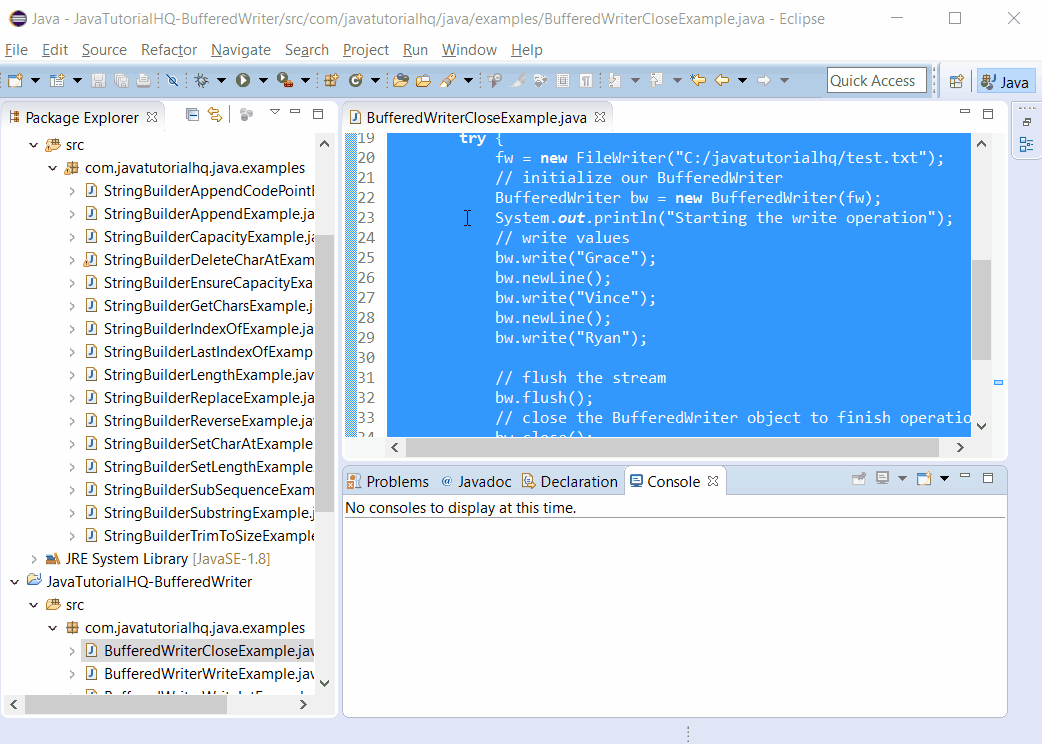java.io.BufferedWriter.close()
Description
On this document we will be showing a java example on how to use the close() method of BufferedWriter Class.The close() method closes the stream, flushing it first. Once the stream has been closed, further write() or flush() invocations will cause an IOException to be thrown. Closing a previously closed stream has no effect.
Method Syntax
public void close()
throws IOException
specified by:
close in interface Closeable
close in interface AutoCloseable
close in class Writer
Method Returns
This method returns void.
Compatibility
Requires Java 1.1 and up
Java BufferedWriter close() Example
Below is a java code demonstrates the use of close() method of BufferedWriter class. The example presented might be simple however it shows the behaviour of the close() method.
package com.javatutorialhq.java.examples;
import java.io.BufferedWriter;
import java.io.FileWriter;
import java.io.IOException;
/*
* A java example source code to demonstrate
* the use of close() method of BufferedWriter class
*/
public class BufferedWriterCloseExample {
public static void main(String[] args) {
//initialize a FileWriter
FileWriter fw;
try {
fw = new FileWriter("C:/javatutorialhq/test.txt");
// initialize our BufferedWriter
BufferedWriter bw = new BufferedWriter(fw);
System.out.println("Starting the write operation");
// write values
bw.write("Grace");
bw.newLine();
bw.write("Vince");
bw.newLine();
bw.write("Ryan");
// flush the stream
bw.flush();
// close the BufferedWriter object to finish operation
bw.close();
System.out.println("Finished");
} catch (IOException e) {
// TODO Auto-generated catch block
e.printStackTrace();
}
}
}