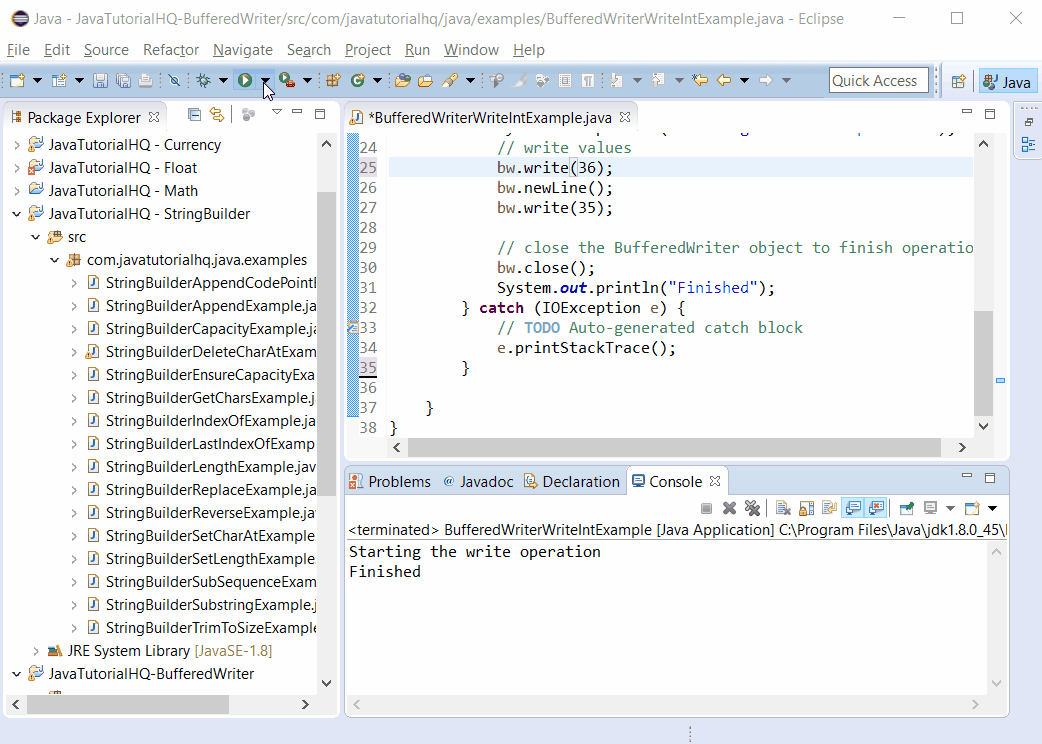java.io.BufferedWriter.write(int c)
Description
- write(int c)
- write(char[] cbuf, int off, int len)
- write(String s, int off, int len)
On this java tutorial we will be discussing the method write(int c). This method writes a single character. The character is defined by the int value input. You can refer to https://www.cs.cmu.edu/~pattis/15-1XX/common/handouts/ascii.html for the list of ascii equivalent of each character that can be written.
A quick background on Method Overloading
Method overloading is one of the feature of java where we can use the same method name but with different method signature.
Method Syntax
public void write(int c) throws IOException
Method Returns
This method returns void.
Compatibility
Requires Java 1.1 and up
Java BufferedWriter write(int c) Example
Below is a java code demonstrates the use of write(int c) method of BufferedWriter class. The example presented might be simple however it shows the behaviour of the write(int c) method. Don’t get confused on the characters being written on the file because it is not straight forward. The int value as method argument is ascii equivalent of each character. Please refer to https://www.cs.cmu.edu/~pattis/15-1XX/common/handouts/ascii.html for the full list of values.
package com.javatutorialhq.java.examples;
import java.io.BufferedWriter;
import java.io.FileWriter;
import java.io.IOException;
/*
* A java example source code to demonstrate
* the use of write(int c) method of BufferedWriter class
*/
public class BufferedWriterWriteIntExample {
public static void main(String[] args) {
//initialize a FileWriter
FileWriter fw;
try {
fw = new FileWriter("C:/javatutorialhq/test.txt");
// initialize our BufferedWriter
BufferedWriter bw = new BufferedWriter(fw);
System.out.println("Starting the write operation");
// write values
bw.write(65);
bw.newLine();
bw.write(35);
// close the BufferedWriter object to finish operation
bw.close();
System.out.println("Finished");
} catch (IOException e) {
// TODO Auto-generated catch block
e.printStackTrace();
}
}
}