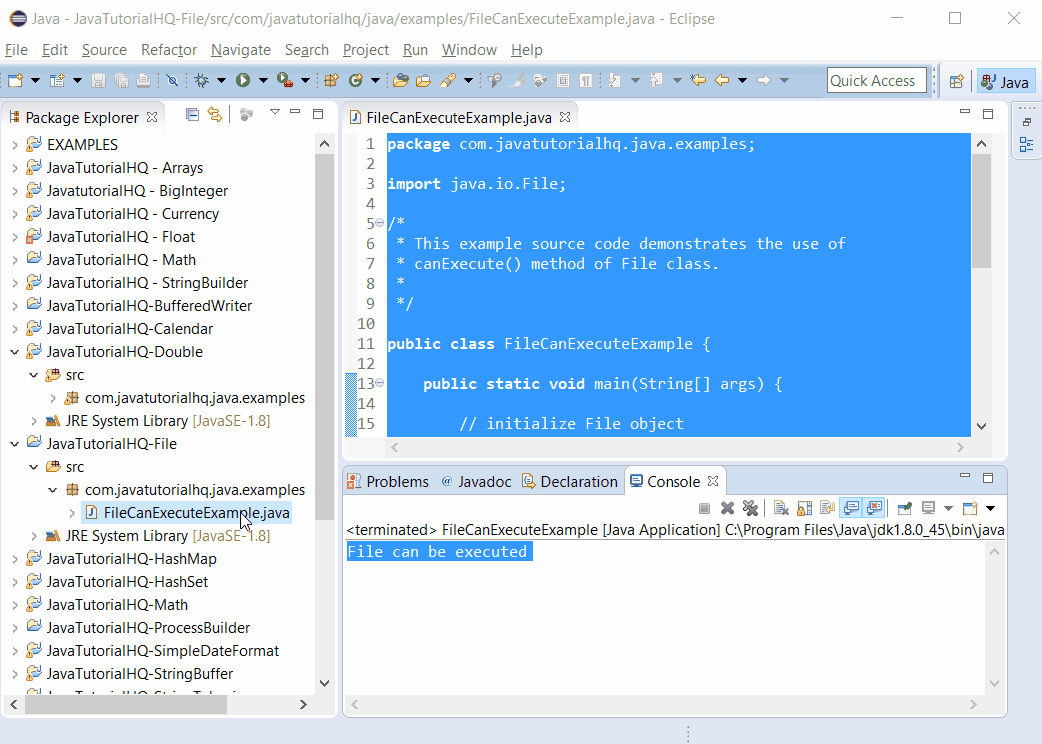java.io.File canExecute()
Description
This method returns SecurityException – If a security manager exists and its SecurityManager.checkExec(java.lang.String) method denies execute access to the file
Method Syntax
public boolean canExecute()
Method Argument
| Data Type | Parameter | Description |
|---|---|---|
| N/A | N/A | N/A |
Method Returns
This method returns boolean, true if and only if the abstract pathname exists and the application is allowed to execute the file
Compatibility
Requires Java 1.0 and up
Java File canExecute() Example
Below is a java code demonstrates the use of canExecute() method of File class. The example presented might be simple however it shows the behaviour of the canExecute() method. Basically we initialize a new File object that corresponds to a physical file which does have permission for execution and then the canExecute() method is used to check if the input file can be executed.
package com.javatutorialhq.java.examples;
import java.io.File;
/*
* This example source code demonstrates the use of
* canExecute() method of File class.
*
*/
public class FileCanExecuteExample {
public static void main(String[] args) {
// initialize File object
File file = new File("C:javatutorialhqtest.bat");
// check first if file exists
if(file.exists()){
//check if file can be execute
if(file.canExecute()){
System.out.println("File can be executed");
}
else{
System.out.println("File cannot be executed");
}
}
else{
System.out.println("File does not exists");
}
}
}