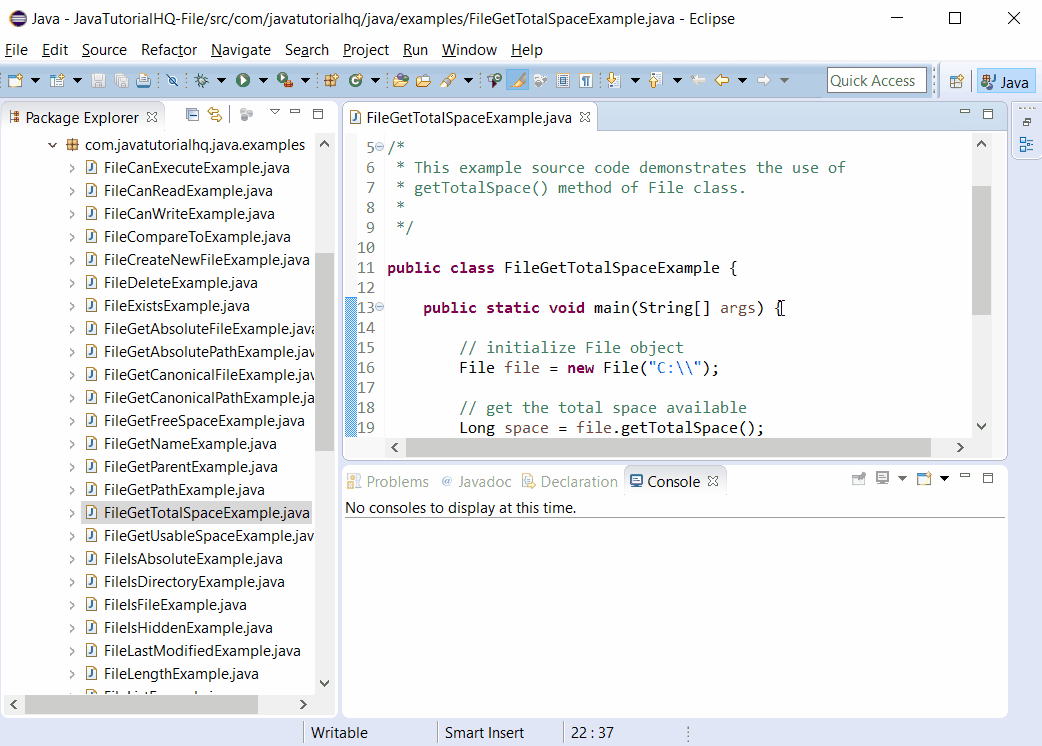java.io.File getTotalSpace()
Description
Throws:
- SecurityException – If a security manager has been installed and it denies RuntimePermission(“getFileSystemAttributes”) or its SecurityManager.checkRead(String) method denies read access to the file named by this abstract pathname.
Method Syntax
public long getTotalSpace()
Method Argument
| Data Type | Parameter | Description |
|---|---|---|
| N/A | N/A | N/A |
Method Returns
This method returns a long which denotes the size, in bytes, of the partition or 0L if this abstract pathname does not name a partition
Compatibility
Requires Java 1.6 and up
Java File getTotalSpace() Example
Below is a java code demonstrates the use of getTotalSpace() method of File class. The example presented might be simple however it shows the behaviour of the getTotalSpace() method of File class. To make the print outs of the total space available we made some calculations to print out the equivalent in Kb, Mb and Gb.
package com.javatutorialhq.java.examples;
import java.io.File;
/*
* This example source code demonstrates the use of
* getTotalSpace() method of File class.
*
*/
public class FileGetTotalSpaceExample {
public static void main(String[] args) {
// initialize File object
File file = new File("C:");
// get the total space available
Long space = file.getTotalSpace();
// convert into more readable format
double spaceKb = space/1000;
double spaceMb = space/1000000;
double spaceGb = space/1000000000;
System.out.println("Total Space in Kb:" + spaceKb +" Kb.");
System.out.println("Total Space in Mb:" + spaceMb +" Mb.");
System.out.println("Total Space in Gb:" + spaceGb +" Gb.");
}
}