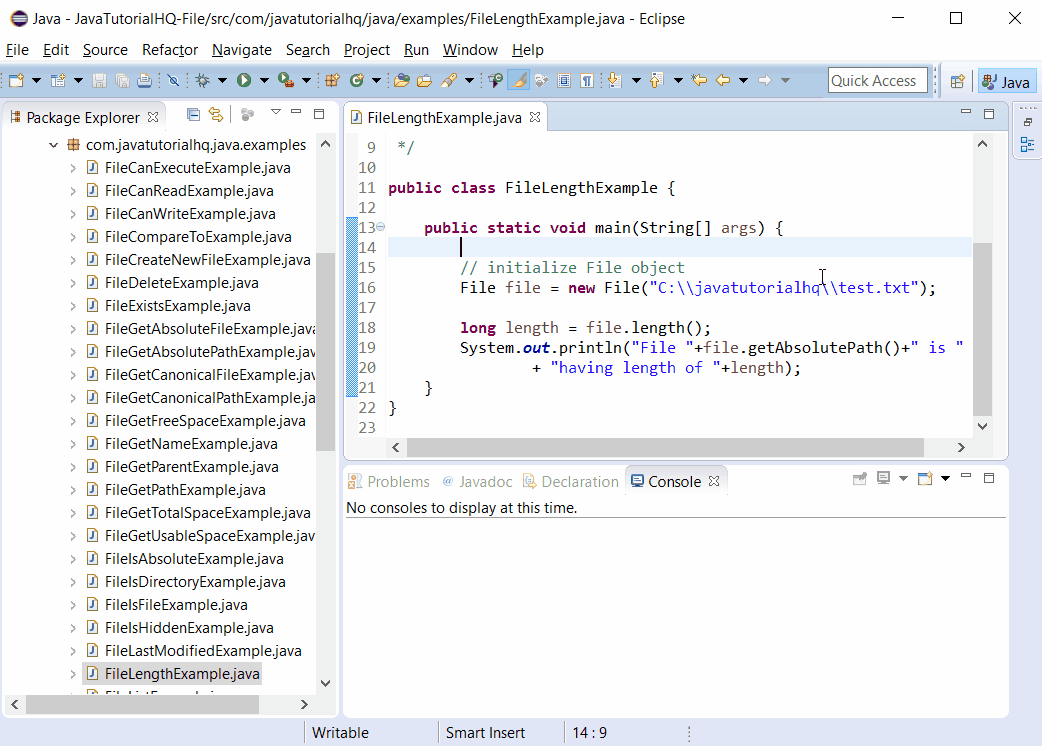java.io.File length()
Description
Where it is required to distinguish an I/O exception from the case that 0L is returned, or where several attributes of the same file are required at the same time, then the Files.readAttributes method may be used.
Throws:
SecurityException – If a security manager exists and its SecurityManager.checkRead(java.lang.String) method denies read access to the file.
Method Syntax
public long length()
Method Argument
| Data Type | Parameter | Description |
|---|---|---|
| N/A | N/A | N/A |
Method Returns
This method returns a long, which denotes the length, in bytes, of the file denoted by this abstract pathname, or 0L if the file does not exist. Some operating systems may return 0L for pathnames denoting system-dependent entities such as devices or pipes.
Compatibility
Requires Java 1.0 and up
Java File length() Example
Below is a java code demonstrates the use of length() method of File class. The example presented might be simple however it shows the behaviour of the length() method of File class. The return value of lastModified() method is a long which we have printed on the console.
package com.javatutorialhq.java.examples;
import java.io.File;
/*
* This example source code demonstrates the use of
* length() method of File class.
*
*/
public class FileLengthExample {
public static void main(String[] args) {
// initialize File object
File file = new File("C:javatutorialhqtest.txt");
long length = file.length();
System.out.println("File "+file.getAbsolutePath()+" is "
+ "having length of "+length);
}
}