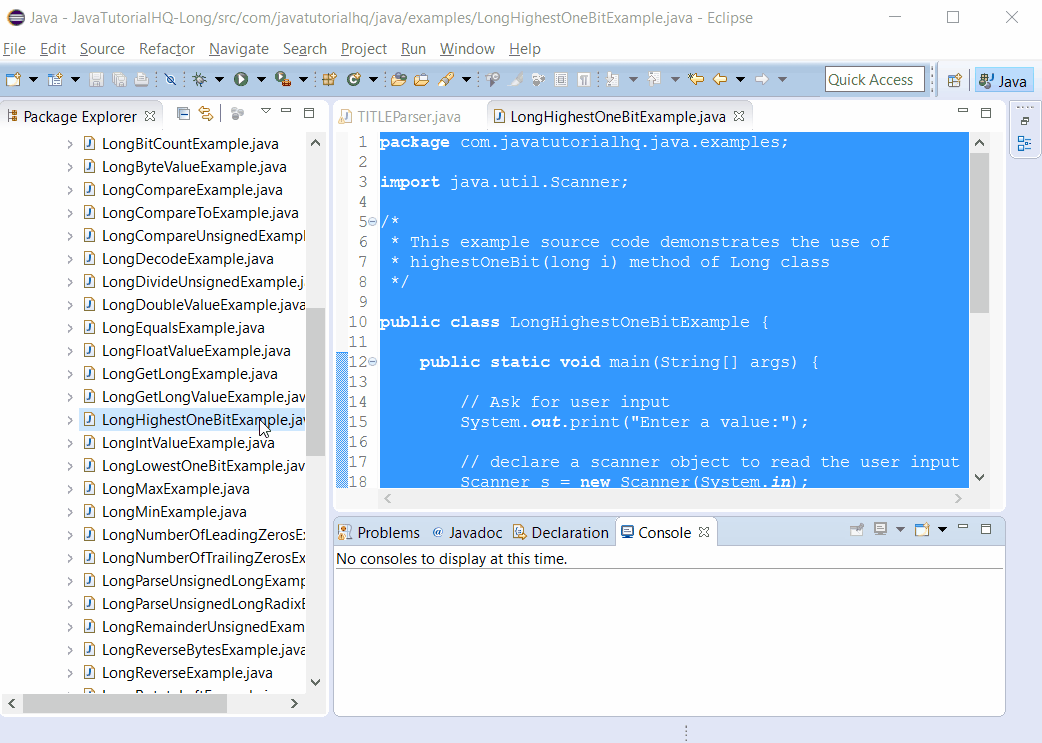java.lang.Long highestOneBit(long i)
Description
Make a note that the highestOneBit() method of Long class is static thus it should be accessed statically which means the we would be calling this method in this format:
Long.compare(method args)
Non static method is usually called by just declaring method_name(argument) however in this case since the method is static, it should be called by appending the class name as suffix. We will be encountering a compilation problem if we call the java highestOneBit method non statically.
Method Syntax
public static long highestOneBit(long i)
Method Argument
| Data Type | Parameter | Description |
|---|---|---|
| long | i | the value whose highest one bit is to be computed |
Method Returns
The highestOneBit(long i) method of Long class returns a long value with a single one-bit, in the position of the highest-order one-bit in the specified value, or zero if the specified value is itself equal to zero.
Compatibility
Requires Java 1.5 and up
Java Long highestOneBit(long i) Example
Below is a simple java example on the usage of highestOneBit(long i) method of Long class.
package com.javatutorialhq.java.examples;
import java.util.Scanner;
/*
* This example source code demonstrates the use of
* highestOneBit(long i) method of Long class
*/
public class LongHighestOneBitExample {
public static void main(String[] args) {
// Ask for user input
System.out.print("Enter a value:");
// declare a scanner object to read the user input
Scanner s = new Scanner(System.in);
// assign the input to a variable
long value = s.nextLong();
// get the highestOneBit() method result
long result = Long.highestOneBit(value);
// print the result
System.out.println("Result:" + result);
// close the scanner object
s.close();
}
}
Sample Output
Below is the sample output when you run the above example.