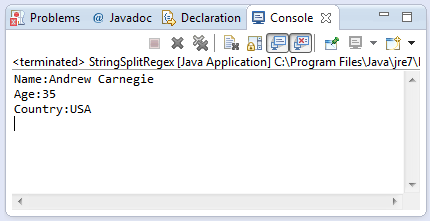java.lang.String split(String regex)
Description :
This java tutorial shows how to use the split(String regex) method of String class of java.lang package. This method returns a character array which corresponds to the result of splitting the String object given a java regular expression as a method parameter.
Method Syntax :
public String[] split(String regex)
Parameter Input :
| DataType | Parameter | Description |
|---|---|---|
| String | regex | This is the java regular expression that we will be using in splitting the String object |
Method Returns :
This String split() method with argument regex returns an array of String. The regex parameter will be used in evaluating how we can split the String object.
Compatibility Version :
Requires Java 1.5 and up
Exception :
PatternSyntaxException
This exception will be thrown if and only if the regex pattern specified on the method parameter is invalid.
Discussion :
I really can’t remember how many times do i have to use the split method. This is a very convenient method in breaking down a String object into smaller object based on the pattern provided as regex method parameter.
Supposed we have to break down a pipe(|) delimited String like for example we have a string object “Andrew|M|USA”. As you can see on our string object we have 3 token that we could extract. Using the String split method, we would be able to convert this object into String array.
Java Code Example :
This example source code demonstrates the use of [method name] method of String class. Basically it just converts a String object in the format Name:AGE:Country into a String array.
package com.javatutorialhq.java.tutorial.string;
/*
* Java Example source code in splitting a string object
* using String split(regex) method
* Java tutorial
*/
public class StringSplitRegex {
public static void main(String[] args) {
// Declare string object
String StringValue = "Andrew Carnegie:35:USA";
// define the regex parameter
String regex = ":";
// split the string object
String[]output = StringValue.split(regex);
// printing the array contents
System.out.println("Name:"+output[0]);
System.out.println("Age:"+output[1]);
System.out.println("Country:"+output[2]);
}
}
Sample Output :
Running the split() method example source code of String class will give you the following output
Exception Scenario :
Exception in thread "main" java.util.regex.PatternSyntaxException: Dangling meta character '*' near index 0 *. ^ at java.util.regex.Pattern.error(Unknown Source) at java.util.regex.Pattern.sequence(Unknown Source) at java.util.regex.Pattern.expr(Unknown Source) at java.util.regex.Pattern.compile(Unknown Source) at java.util.regex.Pattern.(Unknown Source) at java.util.regex.Pattern.compile(Unknown Source) at java.lang.String.split(Unknown Source) at java.lang.String.split(Unknown Source) at com.teknoscope.java.tutorial.string.StringSplitRegex.main(StringSplitRegex.java:17)
Similar Method :
- java.lang.String split(String regex, int limit)