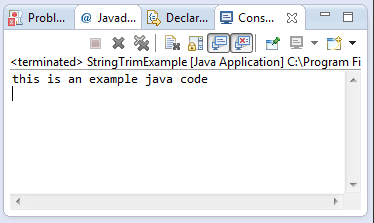java.lang.String trim()
Description :
This java tutorial shows how to use the trim() method of String class of java.lang package. This method returns a new String which is a exact value of the original String stripped with leading and trailing spaces.
Method Syntax :
public String trim()
Parameter Input :
| DataType | Parameter | Description |
|---|---|---|
| N/A | N/A | N/A |
Method Returns :
The trim() method of String class returns a new String object. The method returned value is a copy of the original String with leading and trailing spaces omitted.
Compatibility Version :
Requires Java 1.4 and up
Exception :
None
Discussion :
The trim() method of String class is a way to normalize the string input which sometimes have a trailing and leading white spaces. These white spaces messes with our logic and display of these information. I have encountered many instances where my code logic fails because of white spaces on a String.
By invoking the trim() method, it returns a new String object. It doesn’t replace the value of String object. Thus if we want to have access to the new String object, we just need to assign it to a new variable or reassign it to the old String.
Java Code Example :
This example source code demonstrates the use of trim() method of String class to remove the leading and trailing spaces.
package com.javatutorialhq.java.tutorial.string;
/*
* This example source code demonstrates the use of trim() method
*/
public class StringTrimExample {
public static void main(String[] args) {
// String declaration with trailing and leading space
String inputValue = " this is an example java code ";
// removing the white spaces
String newValue = inputValue.trim();
System.out.println(newValue);
}
}
Sample Output :
Running the trim() method example source code of String class will give you the following output
Exception Scenario :
N/A