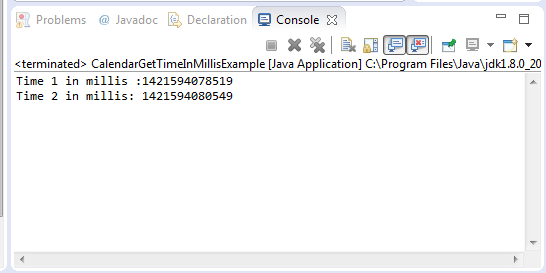java.util.Calendar getTimeInMillis()
Description :
This java tutorial shows how to use the getTimeInMillis()method of Calendar class of java.util package. This method returns this Calendar’s time value in milliseconds.
Method Syntax :
public long getTimeInMillis()
Parameter Input :
| DataType | Parameter | Description |
|---|---|---|
| N/A | N/A | N/A |
Method Returns :
This method returns the current time as UTC milliseconds from the epoch.
Compatibility Version :
Requires Java 1.1 and up
Exception :
N/A
Discussion :
The Calender getTimeInMillis() method is used to get the current time on our system in milliseconds. Personally i prefer to store in database or file a date in milliseconds rather than the full date. It is easier and does not require complicated handling of dates.
Java Code Example :
This java example source code demonstrates the use of getTimeInMillis() method of Calendar class.
package com.javatutorialhq.java.examples;import java.util.Calendar;
/* * This example source code demonstrates the use of * getTimeInMillis() method of Calendar class */
public class CalendarGetTimeInMillisExample {
public static void main(String
[] args) throws InterruptedException {
Calendar cal = Calendar.getInstance(); // Printing the current time in milliseconds System.out.println("Time 1 in millis :"+cal.getTimeInMillis());
// sleeping for one sec Thread.sleep(2000);
// reinstantiate the calendar object cal = Calendar.getInstance();
// Printing the new time in milliseconds System.out.println("Time 2 in millis: "+cal.getTimeInMillis());
}
}
Sample Output :
Running the getTimeInMillis() method example source code of Calendar class will give you the following output:
Exception Scenario :
N/A
Similar Method :
- N/A
Suggested Reading List :
References :