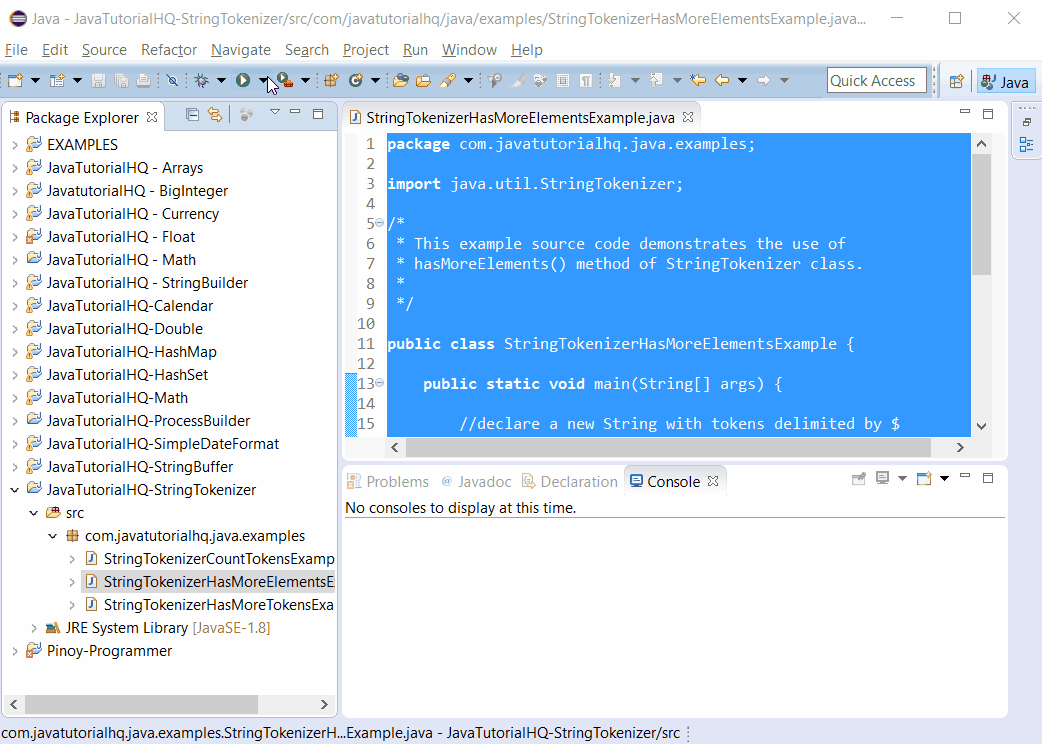java.util.StringTokenizer.hasMoreElements()
Description
The hasMoreTokens() basically is a checker if the Tokenizer still has tokens available. This is actively being used in order to enumerate the tokens. While hasMoreTokens() works hand in hand with nextToken() method, the hasMoreElements() method works well with nextToken().
Method Syntax
public boolean hasMoreTokens()
Specified by:
hasMoreElements in interface Enumeration
Method Returns
The hasMoreElements() method returns true if there are more tokens; false otherwise.
Compatibility
Requires Java 1.0 and up
Java STringTokenizer hasMoreElements() Example
Below is a java code demonstrates the use of hasMoreElements() method of StringTokenizer class. The example presented might be simple however it shows the behaviour of the hasMoreElements() method.
package com.javatutorialhq.java.examples;
import java.util.StringTokenizer;
/*
* This example source code demonstrates the use of
* hasMoreElements() method of StringTokenizer class.
*
*/
public class StringTokenizerHasMoreElementsExample {
public static void main(String[] args) {
//declare a new String with tokens delimited by $
String input = "William$Ryan$Grace$Travis$Vince";
/*
* initialize our StringTokenizer using input
* as source String and $ as the delimiter
*/
StringTokenizer tokenizer = new StringTokenizer(input,"$");
// print all tokens
while(tokenizer.hasMoreElements()){
System.out.println(tokenizer.nextElement());
}
}
}
The above java example source code demonstrates the use of hasMoreElements() method of StringTokenizer class. Basically we just declared a new String object with tokens delimited by “$”. This made it possible by making use of one of the constructor of StringTokenizer class that accepts the String input and delimiter. Since the hasMoreElements() check if there are still available tokens on the buffer, we can use this as a check on our while loop. The while loop will iterate until there are tokens available. And we used the nextElement() to get the current token and advance to the next one. The combination of this two are the fundamentals in using the StringTokenizer.